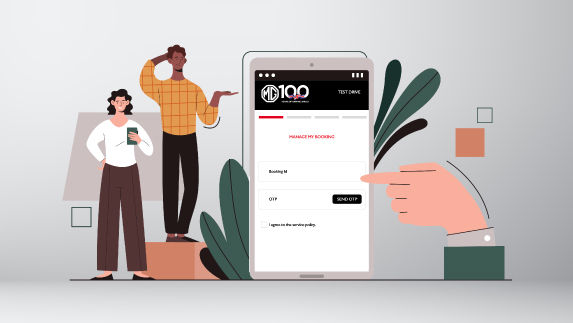Tips for locating your car quickly when parked in a crowded area
Whether it is the parking space of a multiplex, shopping mall or an expo, your car is sure to get lost amidst the pool of cars parked there. Unless you have an MG Hector or any other MG car, locating your vehicle in the parking deck is like playing Where’s Waldo.
So how do you search for your vehicle in the parking lot of a crowded area? Let’s have a look at some simple ways to trace your car.
1. Look for identifying marks
The simplest method is to have a thorough look around the car and inspect for identification marks. These could be anything, from pillar numbers to random stickers on the wall. You can even count the number of pillars from the exit/entry. Check whether there is a tree in the backdrop or a lamp post. Bigger parking spaces have systematically numbered parking which identifies a particular row or portion of the area. You can note down the identification mark or the number of the parking section for easily locating your car.
2. Park your car near the exit or some landmarks
If you have the liberty and space to choose your parking spot, select the one near the exit as it will not only be easier to locate but also easier to move out. Moreover, you won’t have to wait for the long queue ahead of you to move before you can exit, especially in a cinema hall where several people exit at once.
3. Take a photo or video of where you park
Take a snap or a short video of the parking spot after you have parked your car. This will help you recall the spot where you parked it. The video or photo will have some background with markings that will aid you in locating your car. Also, try to memorise the route when you enter the parking lot. Instead of guessing, you can head straight to the entry point and follow the path you took while parking.
4. Use an app
With several thoughts crossing our minds simultaneously, it’s quite possible to forget the identification marks or the parking route. You can use the app on your smartphone to locate your vehicle in the parking area. If you are driving an MG Hector or any MG car, you don’t need to download an external app since you’ll already have the i-SMART NextGen mobile app that helps you keep track of and even provide commands to your MG car. With the app, you can remotely start the vehicle, switch it on and off and locate the vehicle via your phone.
5. Press the panic button on your key fob
The go-to approach is of pressing the panic button on the key fob. The car sets off an alarm/sound once the button is pressed. You can then go in the direction of the sound and locate your car. However, this only works when you are within the range of your car.